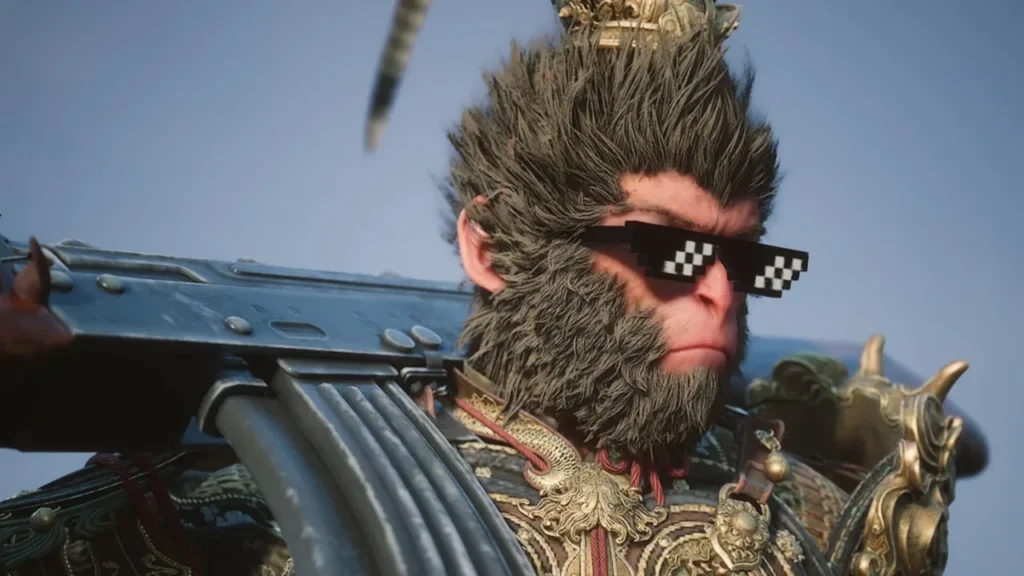So, you’re playing Baldur’s Gate 3 on PC, right? Then you’re probably no stranger to the wild world of modding. It’s been a thing for a while now—if you’ve been around since the early days, you’ve likely tried your hand at tweaking the game with some cool mods.
Heck, I even made a guide on how to use a BG3 mod manager to get things rolling before.
But as you are already aware, things have shifted a bit since the recent Patch 7 dropped.
While our old and trusty BG3 Mod Manager is still in the mix, Larian Studios has gone and made life a whole lot easier by giving us an in-game mod manager!
Yep, no more messing around with external tools if you don’t want to.
Now, you can browse, download, and install mods straight from the game itself with a single click—how awesome is that?
Beyond a ton of new content (like detailed evil endings, finally!), Patch 7 introduced a slick new mod menu.
So Now, instead of juggling between your game and a mod manager, you can do everything right from the main screen.
Let’s talk about how you can get started with modding in Baldur’s Gate 3 using this new feature.
Getting Started: Downloading Mods in Baldur’s Gate 3

Ready to mod your Game? Here’s a quick step-by-step guide to help you out.
- Launch Baldur’s Gate 3 – Fire up the game like you normally would.
- Find the ‘Mods’ Button – Before diving into your save or starting a new game, you’ll spot a new button on the home screen labeled “Mods.” Yep, that’s the one we’re here for!
- Browse and Download – Once you’re in the mod section, feel free to sort through the available mods. You can search for specific ones or just browse the collection—whatever suits your style.
- Install Your Mods – Found the mods you want? hit that install button. The mods will show up in your installed section, and you’re all set.
So now to install any mods no more fumbling around with third-party tools unless you’re into that kind of thing (no judgment).
To enjoy any mod, you Just have to load up the game, pick your mods, and let the chaos unfold!
If you’ve already tried out some mods, let me know in the comments! What’s your favorite?
And if you’re looking to get even deeper into modding, keep an eye out for my upcoming guide on advanced modding tricks.
Trust me, you won’t want to miss it!